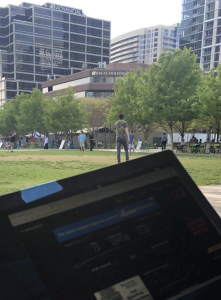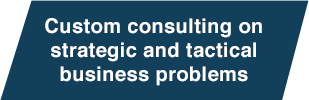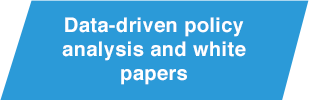Working 5G
We are at the dawn of a new generation with 5th Generation networks launching. As with every new technology some launches are smoother and others are rougher. Since we are all doubting Thomas’s, we travel to the places where these networks are actually up to see with our own eyes if they work. During the first week of April, I was in Dallas to check on the status of AT&T’s 5G launch. Since smartphones with integrated 5G have not been launched yet, we tested AT&T’s network with their Netgear 5G hotspot. I done tests at approximately 50 meters, approximately 100 meters, approximately 200 meters, and tried to determine the cell edge to check the state of current technology.
For consistency purposes, I used Ookla’s Speedtest for all tests. To give you a benchmark, my Verizon FiOS fiber internet connection is 879 Mbit/sec at 1ms latency connecting to the Starry server in Boston. My AT&T Wireless LTE service on an iPhone X Model A1865 (Qualcomm chip version) in Boston was tested with 89 Mbit/sec and 58 ms latency connecting to the AT&T Wireless server in New York. Considering Boston is 215 miles from New York, we should deduct about 1 ms from the LTE connection speed time as light travels with 186 miles per millisecond to have a real apple to apples comparison. The 5G test in Dallas was to the server in Dallas.
I performed several tests at 50m, 100m, 200m and to determine the cell edge. The mmWave antenna is the little box to the upper right of the regular cellular antennas over the RREAF letters.
At 50 meters / 150 feet the speed was 1320 mbit/s at 24 ms latency, at 100 meters / 300 feet the speed was still at 1199 mbit/s and 23 ms latency. Going out to 200 meters / 600 feet, the speed dropped to 762 mbit/s but latency was at 18 ms.
At these speeds WiFi becomes the gating factor if you are using it as a hotspot. Even at 200 meters / 600 feet download speeds came close to my fiber connection at home and is at the level where the bottleneck is the connection to the website and not the connection to the consumer device. These are impressive speeds, especially this early in the 5G life cycle and deployment.
As I went further out to the cell edge, the signal finally gave out at approximately 250 meters. With the antenna being a small little block at the top right of the picture below, just above the hall, left from the trees.
Currently, the signal and thereby speeds drop off rather quickly beyond 200 meters / 600 feet, which shouldn’t be surprising considering AT&T uses 39 GHz for 5G. Operators that use lower frequencies should have large cells in the same conditions, simply due to the law of physics.
In a nutshell, 5G works and the speeds are actually better than what a lot of people expect. The good news is that performance will improve from the base line tested here as carriers and vendors learn more and improve software and deployment. Considering that in urban deployments, cell sites are usually spaced at 100 to 200 meter, 300 to 600 feet anyway, we can expect robust speeds from 5G without a dramatic increase in capex for a basic layer of 5G. This increases the time to deployment and reduces cost as existing infrastructure and backhaul is being used. When we get to a more robust deployment with limited line of sight and when the network gets more loaded, we will need to support it with more small cells. From a regulatory perspective, this gives us a little bit of time to stream line the US siting policies so that our 5G deployment does not fall behind that of China and other countries with fewer rules and regulations on where to deploy small sites.
Also, the limitations on the number and placement of 5G antennas on devices plays a significant role . Based on FCC filings the Motorola 5G addon has four antennas with a 7 centimeters (cm) or roughly 3 inches proximity sensor. When something comes within the 7 cm of an antenna the antenna shuts off. With 7 cm it is quite possible that somebody’s hand is within 7 cm of all four antennas and with it turns all four antennas off. Can’t wait for another press event about talking about holding the phone in the wrong way. Also it seems like Verizon or Motorola chose a technology indicator that only changes when in an active 5G session causing the indicator to change often which caused the confusion. These problems can be overcome with more antennas and proximity sensors that have a more precise proximity sensor.